XL Telecom
Overview
XL Telecom is an Indonesia-based mobile telecommunications services operator that offers data communication, broadband Internet, mobile communication, and 3G services over GSM 900 and GSM 1800 networks. They operate digital stores and centers that allow customers to bundle their devices into the “XL network” and provide service to existing customers.
Key Goal & Timeline
To create and present an omnichannel strategy to increase sales and loyalty.
3 months
Responsibilities
Omnichannel–Visual Design for website, mobile, and kiosk design, logo, and native app design for “6th Sense.”
Social Media campaign designs
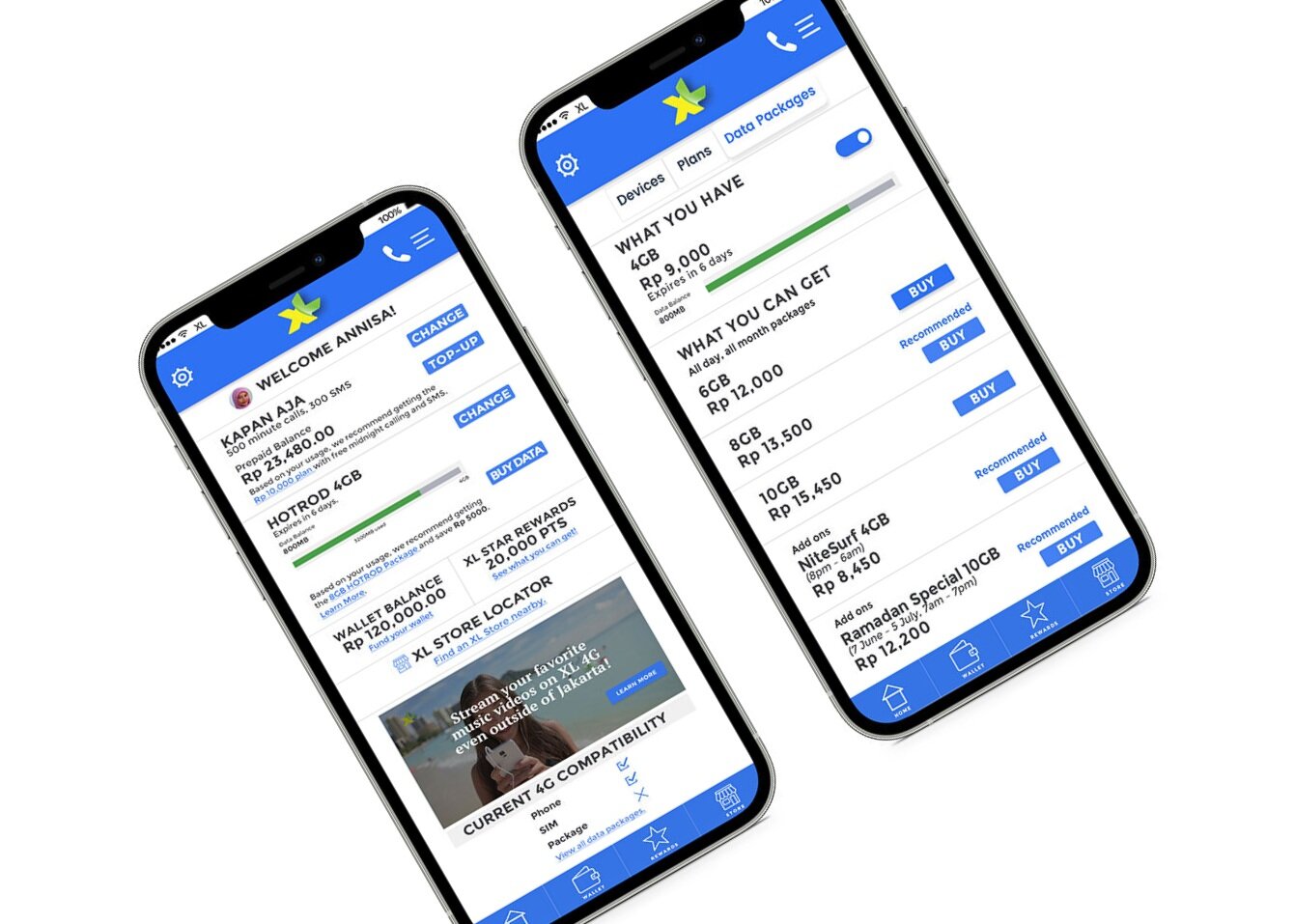
Process
Stakeholder interviews
PET™ (persuasion, emotion, trust) user interviews
Created user personas
Determined drives and blocks (based on PET™ research) that either encourage or stop users from buying phones or upgrading plans
Created journey map of customers interacting with their phone
Mapped and simplified information architecture
Created persuasive apps and sites (based on customer drives) that offer lifestyle services with added benefits
Created active social media campaign that included games and searches
UX Methods Used
Stakeholder and user interviews
User research
Personas
Journey mapping
Task flows
Information architecture
Wireframing
Visual design
Outcome
The omnichannel strategy was delivered and implemented.
XL Website
A redesigned website reflects current design trends.
Simplified information architecture displays products and the loyalty program.
A carousel with interactive panels for featured content engages the visitor with the site.
There is a clear proposition of why customers need to register or log in, but convenient shortcuts are available for those who do not want to use account management.
Promoted loyalty with XL Star Rewards.
My XL Application
The user has all the information available upfront and possesses all the tools for account management after logging in. The balance is displayed prominently.
The customer can choose to upgrade their current package, view all available packages, or learn more about
other options. The wallet (m-commerce) and reward points are displayed.The right column features a list of useful tools for quick account management. There is a suggestion to up-sell the 4G stack and MyXL app, but this is only done after providing the user with everything they need first.
XL Customer Service Dashboard
The dashboard below is what customer service representatives see when a user calls in.
It is designed to resolve 80% of callers’ needs.
Recommendations are embedded for upselling.
In-store Kiosk
The concept below serves as a self-service touchpoint in stores, allowing agents to focus on selling or handling complex service requests.
The kiosk does not require a login, enabling only basic reloading and purchasing transactions.
Customer flows align with the Quick Tasks on the web and reloading/purchasing actions on the app.
XL– 6th Sense App
Analyzes customers’ phones to measure 4G compatibility and to initiate an upgrade. The kiosk does not require logging in, and only basic reloading and purchasing transactions are enabled.
When a customer (who has not upgraded to a 4G SIM) downloads the Sixth Sense app and signs in, they receive a message confirming 4G support and the option to upgrade.
The app notifies customers of their data quota and allows them to initiate a recharge.
At the beginning of the month, the app suggests beneficial options.
Contextual promotions based on other app usage are enabled.
Contextual promotions based on shopping habits are enabled.
Contextual promotions based on location are enabled.







